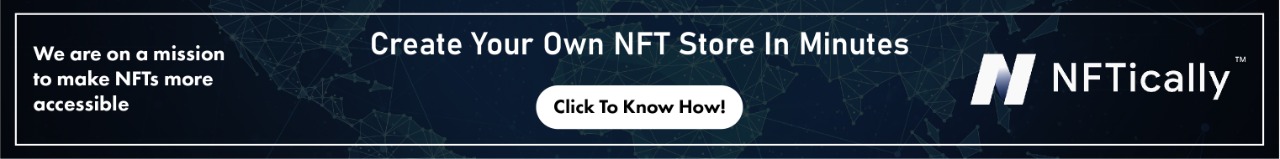NFTs are revolutionizing the way we think about ownership and value of digital assets, bringing together artists, collectors, gamers, and entrepreneurs alike. From virtual art collections to representing virtual lands in the Metaverse, non-fungible tokens have come a long way in the last two years.
What was once thought to be an obscure concept is now becoming mainstream as more people become aware of its potential applications. With Instagram now joining the fray with its own tokenized marketplace, there has never been a better time to explore what virtual assets can do for you!
NFTs are Live on Instagram
The social media giant announced the introduction of non-fungible tokens to its platform in May 2022, allowing users to create and sell unique and digital artwork. This new development provides users with a great opportunity to monetize their art and increase their digital presence.
The popular social media channel started testing NFTs with a few US creators and collectors in May last year. It recently announced the international expansion of its new feature, allowing users in 100 countries across Africa, Asia-Pacific, the Middle East, and the Americas to post digital collectibles.
The platform currently supports three blockchain networks including Ethereum, Polygon, and Flow. With this new feature, the social channel has also introduced support for third-party wallets such as Rainbow, MetaMask, Trust Wallet, Coinbase Wallet, and Dapper Wallet. Notably, it is not charging any fees for sharing virtual tokens on the platform as of now.
If you are a creator or digital artist, and wondering how to share NFTs and sell them on Instagram, you are in the right place. This article helps you go through the step-by-step process of how to create, share, and sell non-fungible tokens on popular social media channel.
Step 1 – Connect your digital wallet to Instagram
The first step is to connect your digital wallet to the platform. Digital wallets are used to store and transact digital assets like cryptocurrency coins, tokens, and non-fungible tokens. Some examples of digital wallets are MetaMask, Rainbow, Trust wallet, etc.
After choosing a digital wallet that is supported by the platform, you need to log in to your account and select the ‘digital collectible” option under settings. You will see the “connect wallet” option which enables you to connect your digital wallet after the verification process.
When you click on the “connect wallet” option, you will go through a few steps where the platform will inform you that – you can disconnect your wallet as your preference, and you can manage your privacy settings to control who can tag you as a creator or owner of an NFT, and additional guidelines.
After that, you will be able to select your preferred digital wallet and the platform sends an authentication request to your wallet. You need to confirm the request received on your wallet to complete the authentication. Once your wallet is connected to the platform, you will be to share your collectibles on the feed.
Step 2 – Select the NFT to Post on Feed
After connecting your wallet to the platform, you will now be able to select the token from your collection that is stored in your digital wallet. Firstly, you need to go to settings and select digital collectible from the menu. You will find a page where all the digital collectibles from your wallet are listed. You can select a virtual token as per your preference to share it on the Instagram feed.
Step 3 – Enter Caption, Hashtags, and Ownership details
The next step is to enter the details for the virtual tokens. Similar to how you enter a caption and hashtags while sharing an image to a reel on Instagram, you need to enter a caption and relevant hashtags while sharing the virtual tokens. The platform also allows you to give information about who created the digital collectible. Additionally, you can manage advanced settings to hide or view counts of likes and turn off comments, etc.
Step 4 – Create NFTs on Instagram
Based on the most recent announcement, Meta is providing an end-to-end toolkit for creators to create their own digital collections and sell them on the platform. However, the feature is still being tested with a small group of creators in the US and will expand to more countries soon.
To create non-fungible tokens on the platform, tap the [+] symbol and select ‘Digital Collectibles’ from the options menu. Pick a picture that is no bigger than 100MB and give it a name and description. Then choose how many tokens you want to create (up to 100) in one collection.
Name your collection and pick how much you will get paid when someone buys your collectibles. You can add more pictures if you like, then press ‘Sell’ to put your virtual tokens up for sale! Alternatively, save it in your wallet without putting it up for sale yet.
Step 5 – Share the NFT on the Feed
The next step is to publish the non-fungible token on your feed by clicking on the ‘Share’ option. Once it goes live on your page, you will be able to see a checkmark in the top right corner of the image which proves that it is non-fungible. When you click on the image, there will be a checkmark in the bottom left corner, which indicates that it is a “digital collectible”.
When you click on the icon, a new panel with ownership and creator details will appear. The published non-fungible tokens will have a shimmering effect on the image to prove that it is a non-fungible token and not just a normal image posted on social media.
Step 6 – Sell NFTs on Instagram
The feature to sell digital collectibles on the platform is also under testing stages. However, let us look at the process so that you will be ready to sell your digital art once the feature is available in your country. It is important to have a Business or Creator account to be able to sell non-fungible tokens. Currently, only digital collectibles that are created on Instagram can be sold on the platform.
Once you have your NFTs ready, you can post them on the platform and select the option to sell them. You’ll need to set up a listing and enter a sale price of up to $999.99. Once you have entered the price and selected the ‘Done’ option, you need to check if all the details are correct.
The next process is to select “Send for review” so that your digital collection and listing details will be sent for review. The important step is to choose the wallet to which you would like to receive the payments. Make sure you meet the platform’s Community Guidelines, Partner Monetization Policies, and Digital collectible terms of use.
What’s Next on Instagram?
The Meta and Instagram are focusing on supporting different formats of non-fungible tokens, more blockchains, and digital wallets shortly. NFTs are the most important aspect in the long-term Web3 vision of social media giants. Being the most popular social media platform, Instagram is expected to push the adoption of Web3 and non-fungible tokens at a larger scale.
We can expect more and more new features from these social media channels to help creators and influencers engage with their audience at a deeper level, and monetize their content. NFTICALLY drives the adaption of digital collectibles by simplifying the launch of NFT collections.